Your emails can be accessed by setting up accounts within email clients running on Mac OS X, Windows or other operating systems and email boxes can also be accessed online.
Setting Up Accounts in an Email Client
The account description can be decided by you
The username is: Full Email Address
The password is: As provided
Incoming Mail Server: mail.yourdomain
SMTP Server: mail.yourdomain
Please ensure that you select “password authentication” in the “Outgoing Mail Server” options:
User Name: Full Email Address
Password: As provided
SSL (Secure Sockets Layer) should NOT be selected.
Your mailbox should now be setup and ready to use. Please note that if you are a new subscriber to MacEssentials Web Services it may take up to 24 hours for your account to become fully established.
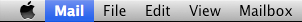
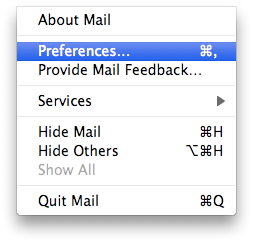
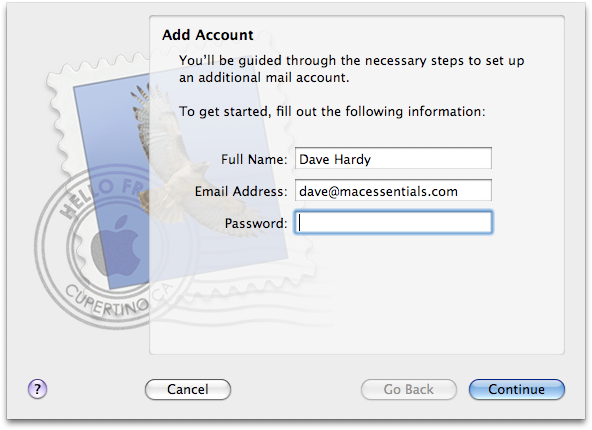
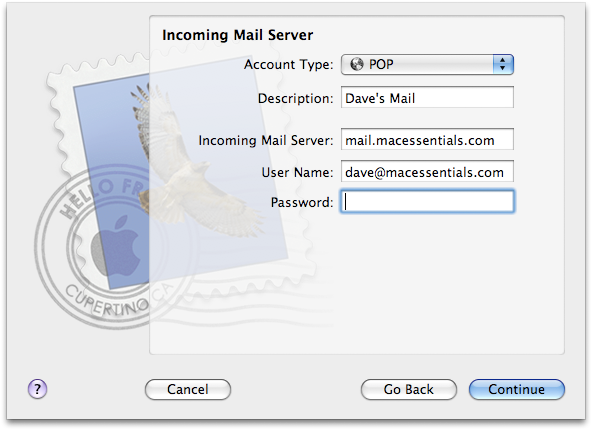
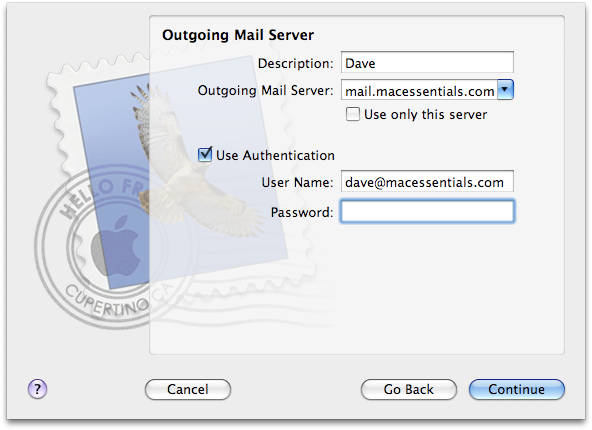
Setting Up An Account In Apple Mail
-
3.Select the Accounts tab and then press the + sign at the bottom left of the page to add a new account.
-
4.Enter your Full Name, Email Address and Password. Click continue.
-
5.Select POP or IMAP from the Account Type drop down menu
-
6.Enter the name you want to give the account in the Description box
-
7.Enter the Incoming Mail Server
-
8.Enter the Username (The email address of the account you wish to set up)
-
9.Enter the Password
-
10.Click Continue
-
11.Enter the name you want to give the account in the Description Box
-
12.Enter the Outgoing Mail Server (This is exactly the same as your incoming mail server)
-
13.Deselect the “Use only this server checkbox”
-
14.Select the “Use Authentication” checkbox
-
15.Enter the Username (The email address of the account you wish to set up)
-
16.Enter the Password
-
17.Click Continue
-
1.Open Mail
-
2.Under the Mail menu select Preferences
This page is purely intended as a guide for those using our Web Services and although other visitors are welcome to view our Library pages please note that it is not intended as an authoritative source of information for POP and IMAP functionality and standards.

Email Setup in Apple Mail