This page is purely intended as a guide for those using our Web Services and although other visitors are welcome to view our Library pages please note that it is not intended as an authoritative source of information for POP and IMAP functionality and standards.
Difference between POP & IMAP
When setting up email accounts on your electronic device, if you are a MacEssentials Web Services customer you are free to setup either a POP or IMAP type of mailbox. This page is purely intended as a guide for those using our Web Services and although other visitors are welcome to view our Library pages please note that it is not intended as an authoritative source of information for POP and IMAP functionality and standards.
To help you decide which is best, here is some more information about the two types:
POP (Post Office Protocol) mailboxes downloads your emails from the server to the computer and people tend to set it up so that the emails are removed from the server each time this process is completed. (ie. When you click “Send & Receive” in Microsoft Entourage or “Get Mail” in Apple’s Mail.
Some Key Advantages
-
-Because emails are removed from the server each time you receive them on your computer, your mailbox will not use as much of your web space on the server.
-
-Less connection time to the server is needed.
IMAP works in a sightly different way. It keeps your Inbox on the server unless you move or delete it from your inbox folder on your computer or other digital device.
Some Key Advantages
-
-Can be used as a shared mailbox as emails and relevant changes can be presented to all user automatically.
-
-Your inbox can always be accessed from any location and different devices with internet access as the emails in the inbox remain on the server.
-
-The connection for checking your inbox is faster because only header information is transferred initially and then message detail afterwards.
-
-Ability to fetch individual attachments for faster, more selective downloads.
-
-Can also allow your device to store your inbox offline if using an appropriate client. The contents will then be updated when a valid connection is next made with the server.
-
-Ability to manage mail folders on the server other than that of the inbox.
Summary
For those that use a single device to access their email from a single location the majority of the time, we would recommend setting up a POP mailbox.
For users that have to access their emails on multiple devices (for example from a desktop iMac at work, a MacBook Pro laptop at home and an iPhone when on the go), or for group mailboxes where multiple individuals or departments view and use a single email address we strongly recommend the use of IMAP. If you are a MacEssentials Web Services customer then our generous packages will be able to offer you and your company sufficient web space for operating IMAP email boxes effectively, but please note that some other internet service providers place strict limitations on web space for your mailboxes.
Email
Free domain
FTP Servers
Free domain