This page is purely intended as a guide for those using our Web Services and although other visitors are welcome to view our Library pages please note that it is not intended as an authoritative source of information for POP and IMAP functionality and standards.
MacEssentials Web Services provide customers with an FTP server to upload their website and other files onto the server.
Accessing you FTP Server
There are a number of ways to access your FTP Server. We recommend using Cyberduck, which is a very stable and straight forward application for viewing and editing the contents of your account.
Standard Settings
FTP Server ftp.yourdomain
Username yourdomain
Password as provided